Chrome Beta
Continue to app
Free Version
Try the Newest Browser Features with Chrome Beta
Google Chrome has emerged as a real winner for Google over the years with the product capturing most of the marketplace with its fantastic app design, great integration with other Google products and very high browsing speeds. The user experience with Google Chrome is so fantastic that most people don’t even consider any alternatives. This is despite the fact that Google has been accused of gathering people’s data unethically while concerns have also been raised about how much Google knows about everything you do by using apps like Google Chrome. The demand for the product refuses to go down though with people using others browsers to first download and then install the Google Chrome app. While Google Chrome is a great app, Google also offers you the chance to use its Beta version named ‘Chrome Beta’. The beta version is obviously slightly more unstable than the actual Chrome app but what it lacks in stability it gains in new features. The thing with Chrome Beta is that Google uses this app to market test its newest features and then uses the feedback given by the Beta users to improve the features before they are introduced to the main Chrome app.
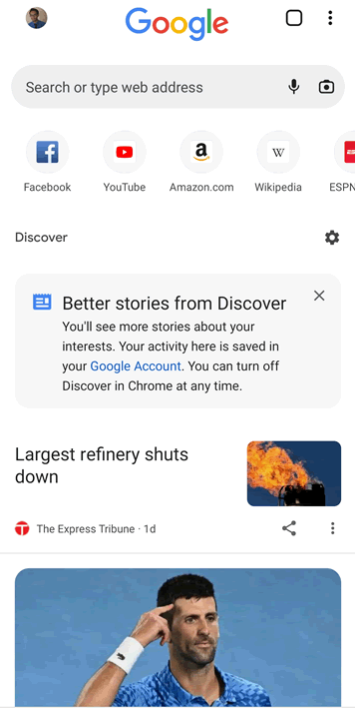
The Chrome Beta app doesn’t look any different from the main Chrome app at first look. However, if you do a bit of a deep dive, you would find some features that have not yet been added to the main app. The features would keep changing in Chrome Beta more aggressively as it is a public testing platform for the Chrome developers.
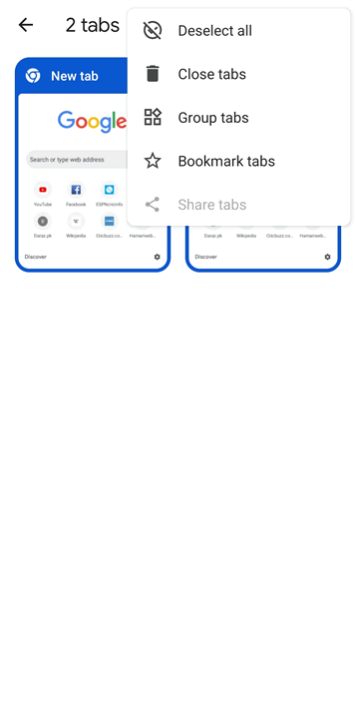
The app user experience would change from time to time as newer updates as provided. If any modification or change or addition would destabilize the app, your user experience would suffer too as a result. On the other hand, if a new feature improves usability and provides better browsing experience then you would be one of the first few people to get the features that the main Chrome app would get after six months to a year. This is the bargain that you have to understand and ensure to never rely entirely on this app for tracking your data and for linking your Google accounts with the Chrome app. Its best advised that you keep the Chrome app on your phone but use the Beta app whenever it is working smoother so that you are always ready to try new features.
The app highlights each new feature that it introduces but the ‘New’ sign can be sometimes difficult to find. The app covers this issue with notifications but it has been notorious about the Chome Beta app that it sends too many notifications and therefore, users simply block notifications from the Chrome Beta app and therefore, miss out on the main inputs of developers who provide updates each time a new feature is added to the product.
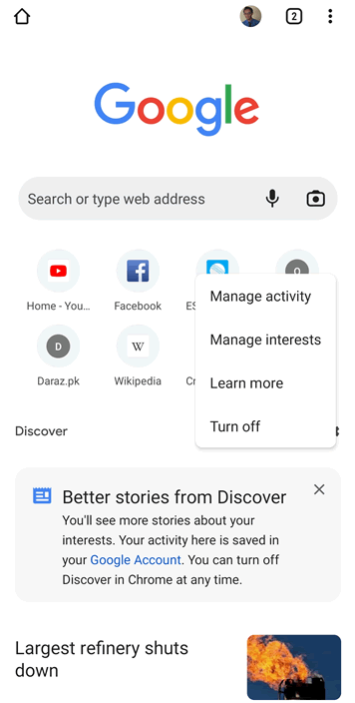
The app comes with a vast variety of tools including a very interesting and impressive privacy policy. There is also the addition of Password Manager in the Chrome beta version so that users can maintain their passwords across devices with ease. The app also allows for setting different themes, grouping together tabs and much more with its fantastic concept and great execution by the Google designers.
Features:
- Easy to identify new features in the app – marked ‘New’
- Superb and unique Safety and Privacy Policy
- Good additions every now and again in the app
- Great feedback section where you can submit your feedback regarding the app
- Fantastic array of features that are available exclusively on Chrome Beta
Conclusion:
Chrome Beta is a terrific Google app that delivers you quirky new additions developed for Google Chrome for testing purposes. The experience of using Chrome Beta is fantastic and it offers a great option for Chrome lovers who want to explore new features every day.
RELATED PROGRAMS
Our Recommendations
Our Recommendations